远程功能不用的时候最好关闭,这儿使用代码一键开启或者关闭
原理很简单,就是导入注册表,修改一个注册表键值就能实现开启或者关闭了
开启bat代码
echo Windows Registry Editor Version 5.00>3389.reg echo [HKEY_LOCAL_MACHINE\SYSTEM\CurrentControlSet\Control\Terminal Server]>>3389.reg echo "fDenyTSConnections"=dword:00000000>>3389.reg echo [HKEY_LOCAL_MACHINE\SYSTEM\CurrentControlSet\Control\Terminal Server\Wds\rdpwd\Tds\tcp]>>3389.reg echo "PortNumber"=dword:00000d3d>>3389.reg echo [HKEY_LOCAL_MACHINE\SYSTEM\CurrentControlSet\Control\Terminal Server\WinStations\RDP-Tcp]>>3389.reg echo "PortNumber"=dword:00000d3d>>3389.reg regedit /s 3389.reg del 3389.reg
关闭bat代码
echo Windows Registry Editor Version 5.00>3389.reg echo [HKEY_LOCAL_MACHINE\SYSTEM\CurrentControlSet\Control\Terminal Server]>>3389.reg echo "fDenyTSConnections"=dword:00000001>>3389.reg echo [HKEY_LOCAL_MACHINE\SYSTEM\CurrentControlSet\Control\Terminal Server\Wds\rdpwd\Tds\tcp]>>3389.reg echo "PortNumber"=dword:00000d3d>>3389.reg echo [HKEY_LOCAL_MACHINE\SYSTEM\CurrentControlSet\Control\Terminal Server\WinStations\RDP-Tcp]>>3389.reg echo "PortNumber"=dword:00000d3d>>3389.reg regedit /s 3389.reg del 3389.reg


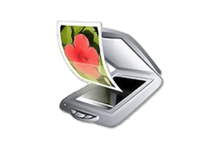












最新评论
这篇文章写得深入浅出,让我这个小白也看懂了!
谢谢分享
域名CDN加速类型选择的什么类型?
好像很不错的材料
这招也不好使咋办啊
刚好公司要做培训,需要参考一下如何写,谢谢分享
可以可以
哪里下载呢